These drives promise the best of both the magnetic-hard-disk and flash-disk worlds. Do they live up to that promise? We test two to find out.
When they were introduced a couple of years ago, hybrid hard drives seemed enticing. Pairing a standard hard drive with a flash component sounded like a good way to deliver on the theoretical performance boosts that flash can offer while still providing the long-standing price, capacity, and performance benefits of hard disks. We've now tested the first two hybrid hard drives to reach market, and we've discovered some clear benefits--but other results were inconclusive.
We looked at Seagate's Momentus 5400 PSD drive, announced today, and Samsung's SpinPoint MH80 drive, released this summer. Both models are 2.5-inch, 160GB notebook drives with 256MB of nonvolatile flash memory cache on board. The hard-drive industry concentrated on introducing the new technology in laptop drives because notebooks would be more likely to reap the benefits that hybrid tech promises, including faster boot time and power savings.
In the Test Center
The PC World Test Center examined the $190 Seagate Momentus 5400 PSD and the $299 Samsung SpinPoint MH80 alongside a $250 non-hybrid Hitachi Travelstar 7K200 (HTS722020k9SA00). We tested all three drives on a Dell Inspiron 1520, running a Core 2 Duo T7300 2-GHz CPU and 2GB of memory. Click the icon below to see a chart of our test results.
To test the hybrid drives, we did a fresh installation of the 32-bit version of Microsoft Windows Vista Ultimate and updated the drivers and BIOS. Surprisingly, we had to wait about 20 minutes for the operating system to recognize each hybrid drive. Once each drive was recognized, however, an NVCACHE tab appeared in the driver properties, and the drive was ready to work with Vista's ReadyDrive technology, which uses the drive's flash cache. You must run Windows Vista to use a hybrid hard drive.
To prepare the system to take advantage of any power savings the hybrid drive would provide, we entered the Power Options control panel and, under the Balanced power profile, changed the settings to enable the Windows Hybrid Hard Disk Power Savings Mode. Our experience was, in fact, much like that of someone who was upgrading their existing notebook with Vista and a hybrid hard drive.
The minimum requirements for using a hybrid drive are tied in with Vista's minimum requirements: Beyond having a system that runs Windows Vista and uses a Serial ATA interface, Seagate suggests that your PC have 2GB of memory, a dual-core or quad-core CPU, the latest BIOS revision (less than one year old), and the newest drivers. Seagate notes that hardware drivers can have an impact on a hybrid's benefits, though the company doesn't go into detail on this point in its reviewer's guide; when asked, the company stated that slow drivers can affect a PC's boot performance.
Power Savings Confirmed
The Hitachi drive is a performance model that spins at 7200 rpm, in contrast to the 5400-rpm speed of the Samsung and Seagate drives. However, the Hitachi model is representative of the direction notebook computing is going, as increasingly we're seeing mainstream and power notebooks with a 7200-rpm drive inside.
As such, it was no surprise that the Hitachi drive was the fastest at our timed hard-drive write tests. The Hitachi model required 154 seconds to copy 3.06GB of files and folders, versus the Seagate's 208 seconds and the Samsung's 217 seconds.
On our read tests, the difference was much smaller. The Hitachi required 25 seconds to search through its files, while the Seagate needed 29 seconds and the Samsung took 30 seconds. On our Panda virus-scan test of 6.12GB of files, the Hitachi and Seagate tied at 34 seconds, and the Samsung was just a shade behind at 36 seconds. Whether we can attribute those tight results to the hybrid models' use of 256MB of nonvolatile cache is uncertain, but the flash memory could be a factor.
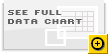
No comments:
Post a Comment